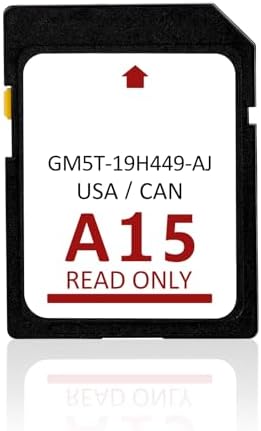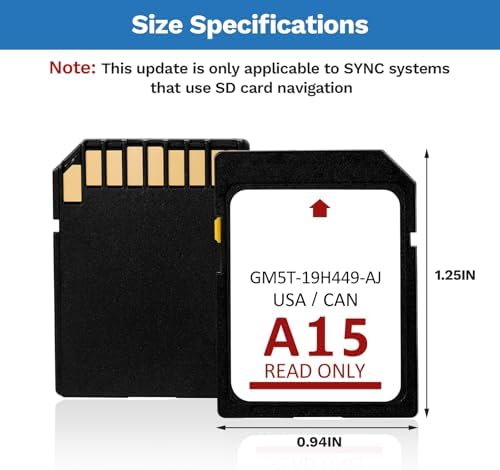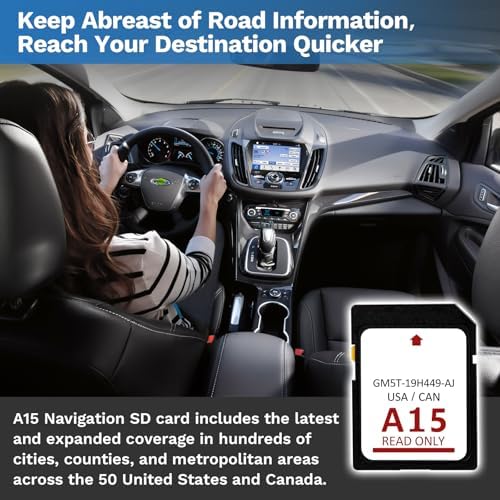Latest Version A15 Navigation SD Card Fits for Ford/Lincoln Car GPS Navigation System for USA/Canada Maps SD Card Replacement GM5T-19H449-AJ
$24.88
Price: $24.88
(as of Jan 03, 2025 17:53:39 UTC – Details)
Product Description






How to deal with it? What if the message “Navigation SD card failure” appears on your screen?
1.Turn off your vehicle.
2.Push and release the GPS card to remove it.
3.Insert the GPS card back into the slot and make sure it clicks into place.
4.Start your vehicle.
5.Perform a master reset




【Compatible Vehicles】The Navigation SD Card Compatible with Ford Navigation: 2013-2015 C-Max / Escape / Escape Hybrid / F-150 / Transit, 2011/2015 Edge, 2015 Expedition, 2011-2016 Explorer and so on; Lincoln Navigation: 2015 MKC / NAVIGATOR, 2013-2015 MKS / MKT, 2011-2016 MKX and so on. For more car models, please carefully see product description
【Latest Navigation】The SD card is used to store video data for automotive navigation, including maps & road info. It’s updated with the latest map database, covering the newest expanded coverage of hundreds of cities, counties, and metropolitan areas in all 50 U.S. states, Puerto Rico, and Canada.(Note:Only for SYNC systems using SD card navigation)
【Built in High-end Chip】The Ford Navigation SD card is comprised of high-end chip and 9 pins. It boasts 32GB of memory and high-speed data processing capabilities, making it resistant to burnout or damage during use
【Easy to Install】First, turn off the vehicle to ensure no current is flowing. Next, locate the SD card slot and insert the new navigation SD card into the slot until you hear a click, indicating completion of installation. (The slot is spring type. Don’t forcibly pull out the SD card without fully inserting it, as this may easily damage the chip)
【Order with Confidence】Forccord Latest Version A15 Navigation SD Card replace part OEM#GM5T-19H449-AJ. Please verify the part numbers and dimensions prior to placing your order. Should you have any inquiries, do not hesitate to reach out to us, and we will respond to you as promptly as possible
Related products
-

GPS Tracker, Car Kill Switch Anti Theft, GSM SMS GPRS GPS Tracker for Motorcycle Motorbike Vehicle, Cut Off The Oil and Power System Remotely, Locator Tracking Device – Subscription norequired
$46.98 Buy Now -

AngelSense Personal GPS Tracker for Kids, Teen, Autism, Special Needs, Elderly, Dementia – 2-Way Auto-Answer Speakerphone & SOS Button – School Bus Tracking – Easy-to-Use App
$59.00 Buy Now -

Mini GPS Tracker for Vehicles 4G Anti-Lost Magnetic Tracking Devices for Cars Hidden Real-Time Tracking 10S, Rastreador para Niños Small Portable Locator Unlimited Distance Low Subscription TK903
$29.98 Buy Now -

Optimus 2.0 GPS Tracker – Bundle with Waterproof Twin Magnet Case for Vehicles, Assets – 4G LTE – Real-Time GPS Tracking Device – Instant Alerts
$19.95 Buy Now