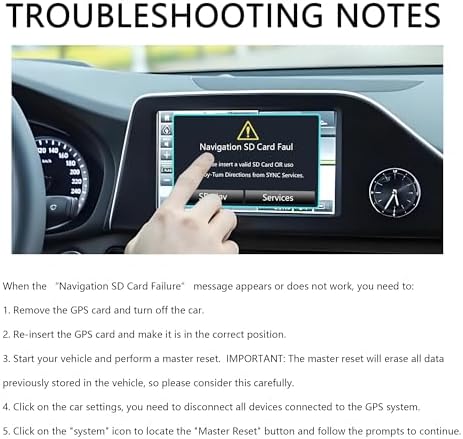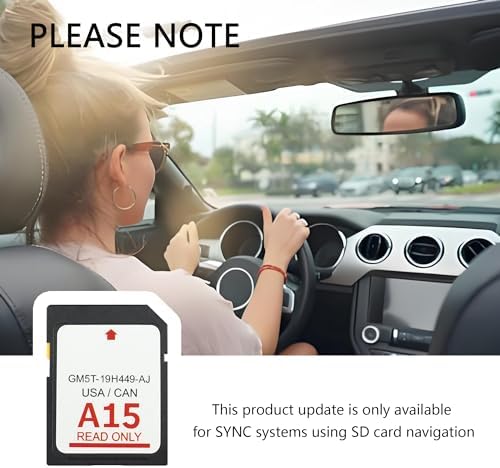2024 New A15 Navigation SD Card OEM#GM5T-19H449-AJ,SD Card Coverage Canada USA for Car GPS Navigation System,Car Accessories Compatible with Ford 2013-2015 C-Max Lincoln 2015 MKC
$15.99
Price: $15.99
(as of Dec 19, 2024 12:32:35 UTC – Details)
From the brand




Stacool is committed to creating high-end products and a comfortable buying experience for you. Whether you’re looking for a flashy body makeover or to replace annoying and worn out car parts, we’re sure we have what you need.
Stacool wants you to always have a life full of light. Take your loved ones/friends and ride on the road to happiness.
Car Center Console Cover
Car Window Shades
Car Windshield Sun Shade
Automotive Weather Stripping
Auto Parts
Car Clips
Car Exterior Accessories
Car Exhaust Gasket
Car Cup Holder Insert
Door Shock Absorber
Gear Shift Knob Cover
Car Seat Gap Fillers
Automotive Exterior Trim
Auto Tools
Steering Wheel Accessories
Sun Visor Accessories
Wire Accessories
Motorcycle Accessories
【Buyer’s Guide】The car in-dash navigation GPS units card part number: OEM#GM5T-19H449-AJ. This map update is for database version A15, SD card data map library coverage for the United States and Canada. Please Note: This product update is only available for SYNC systems using SD card navigation. Even though the models are the same, its can vary from year to year, and you will need to compare the compatibility information carefully.
【Compatible Models】Compatible with Ford 2013-2015 C-Max, 2013-2015 Escape, 2015 Expedition, 2013-2015 Escape Hybrid, 2011-2015 Edge, 2013-2015 F-150, 2015 Expedition XT, 2013-2015 Flex, 2011-2016 Explorer, 2013-2016 Fusion, 2014-2015 Fiesta, 2012-2015 Focus, 2015 Mustang, 2013-2016 Super Duty (F-250 / F-350 / F-450), 2013-2015 Taurus, 2013-2015 Transit, 2014-2016 Transit Connect. Compatible with Lincoln, 2015 MKC, 2011-2016 MKX, 2015 NAVIGATOR, 2013-2015 MKS, 2013-2016 MKZ, 2013-2015 MKT.
【Efficient Navigation】The main function of our A15 GPS navigation card is to store the video data for car navigation, including map data and road information. At the same time, the car navigation card has been updated with the latest map database, which keeps that the map data and road condition information of the navigation system are in the real state, helping you to reach your destination efficiently and quickly.
【Installation Method】First, turn off the vehicle and make there is no current being transmitted. Next, locate the installation card slot located in the center console. Then insert the new gps card into the slot and hear it make a clicking sound that the installation is complete. (Card slot is spring type, If you need to remove the SD card, do not forcefully pull the card to remove it without fully inserting the card, otherwise it may be easy to damage the chip.)
【Notes on Use】When the navigation SD card fault message is displayed. First, remove the navigation SD card from it and check it for damage. If it is normal, reinsert the SD card. Next, start your vehicle and disconnect any external devices that may be associated with the navigation function. Then, perform a master reset operation. In the system settings, you be able to find a “Master Reset” option, then Just follow the system prompts.
Related products
-

LandAirSea 54 GPS Tracker + 6-Months No Subscription. Long Battery, Magnetic, & Waterproof. Global GPS Tracker for Vehicles. Made in The USA from Domestic & Imported Parts
$125.00 Buy Now -

Mini GPS Tracker for Vehicles 4G Anti-Lost Magnetic Tracking Devices for Cars Hidden Real-Time Tracking 10S, Rastreador para Niños Small Portable Locator Unlimited Distance Low Subscription TK903
$29.98 Buy Now -

Garmin 010-00970-00 eTrex 10 Worldwide Handheld GPS Navigator
$139.90 Buy Now -

KeySmart SmartCard Wallet Tracker Card, Compatible with Apple Find My App, Rechargeable Thin GPS Item Finder for Luggage Tag, Purse, Passport, Slim Smart Bluetooth Tracking with Key Chain Hole
$39.99 Buy Now